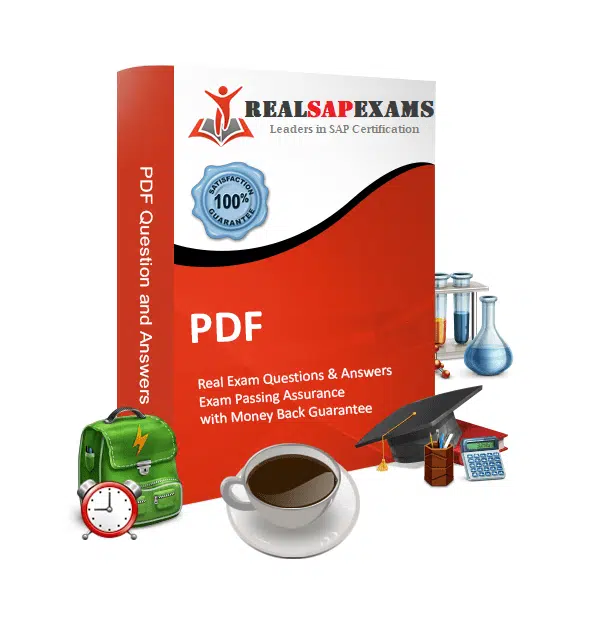
C_FIORD_2502 – SAP Fiori Application Developer Certification
Get ready with our reliable SAP C_FIORD_2502 certification. Designed to reflect the actual questions include detailed explanations that make complex topics easy to understand. Our expertly updated C_FIORD_2502 dump cover all essential areas tested officially. With this trusted study resource, you can prepare efficiently and increase your chances of passing the exam on the first try.
We offers exact Questions from an actual Exam.
Guaranteed Success in the first attempt.
We'll give you all your money back.
No questions asked.
All orders are Delivered instantly.
Once you will buy any of our products you will be subscribed to free updates for up to 90 days.
We Offers you 24/7 free customer support to make your learning smooth.
$79.00 $140.00
Hurry Up! Offer ends in:
C_FIORD_2502 – SAP Fiori Application Developer Certification
Overview:
- Level: Associate
- Exam: 80 questions
- Delivery Methods: Certification for Exam Preparation (PDF Format)
What This C_FIORD_2502 Certification Covers
This certification proves you have the essential skills needed to develop SAP Fiori applications as a Frontend Developer. This dump checks if you understand the basics of building user-friendly business applications. This certification is perfect for beginners who want to start their career in Fiori development.
The C_FIORD_2502 exam builds on knowledge you get from official training courses. To do well on this test, you should have some hands-on experience working on Fiori projects, ideally with guidance from experienced developers. Q&A materials in C_FIORD_2502 dump format can help you prepare effectively for the exam. As an entry-level certification, this exam is designed for developers who are new to SAP Fiori but have completed basic training and want to prove their skills in application development.
Furthermore Gain a deeper understanding of your subject with C_TS412_2021 Certification, helping you connect concepts and apply them effectively in real-world scenarios. Explore the SAP C_FIORD_2502 details
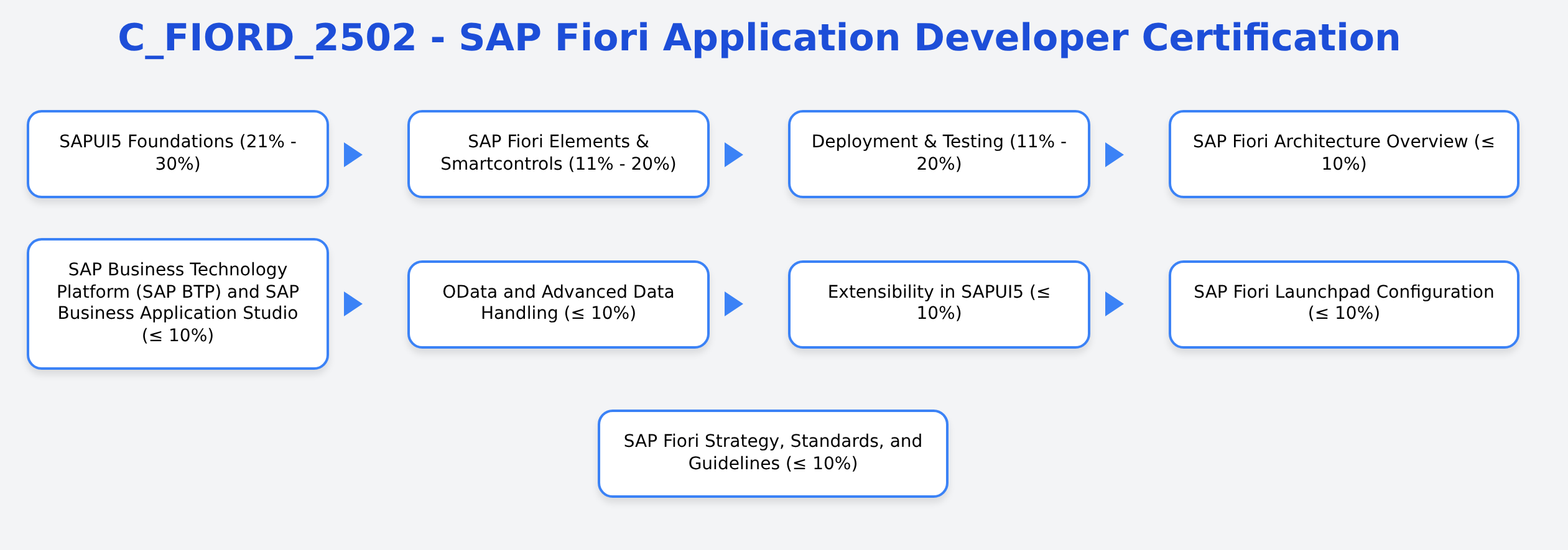
Topic Areas Covered in the C_FIORD_2502 Certification
Below is a list of topics that may appear on the exam and the courses that cover them. Please note that can update the content, topics, and weighting at any time.
SAPUI5 Foundations 21% – 30%
This section covers the basics of SAPUI5 development. You’ll learn about MVC (Model-View-Controller) patterns, how apps are built, and how to work with modules. The topics include creating controls, connecting data to UI5 controls, working with responsive design, handling text translation, and using app descriptors. You’ll also learn about binding data to lists, creating dialogs and fragments, custom formatting, filtering, sorting, and working with charts.
- UX400
Fiori Elements & Smart-controls 11% – 20%
This topic explains how to use elements and Smart-controls, which are pre-built components that make app development faster and easier.
- UX403
SAP Business Technology Platform (BTP) and Business Application Studio <= 10%
Learn about BTP and the development tools available in Business Application Studio. This includes prototyping, development, packaging, deployment, and extending applications. The C_FIORD_2502 certification tests your knowledge of these cloud-based development environments.
Deployment & Testing 11% – 20%
Learn how to deploy your apps on ABAP servers and SAP BTP (Business Technology Platform). This section covers writing unit tests using QUnit, creating test scenarios, and performing integration testing with OPA5 tools.
Fiori Architecture Overview <= 10%
This topic covers the basic structure and main components of a typical system landscape.
- UX400
- UX403
OData and Advanced Data Handling <= 10%
This section teaches you how to register OData services, work with OData models, and connect to backend data. You’ll learn about XML data binding, OData write operations, deep inserts, and how to add, update, and delete backend data from SAPUI5 apps. This is a key part of the C_FIORD_2502 certification that you’ll need to master.
- UX410
Extensibility in SAPUI5 <= 10%
Learn how to extend existing SAPUI5 applications. This includes understanding extension points, replacing or modifying views, extending controllers, using hook methods, and adding custom translations.
- UX410
Fiori Launchpad Configuration <= 10%
This topic covers how to set up and configure Launchpad and manage navigation between apps. Understanding this area is important for the C_FIORD_2502 dump Q&A materials.
- UX100
- UX402
Fiori Strategy, Standards, and Guidelines <= 10%
Learn the key principles of Fiori design, different types of applications, and user experience design elements. This section covers Design Thinking concepts, problem-solving approaches, and how to build UIs following Fiori design guidelines.
- UX400
- UX403
