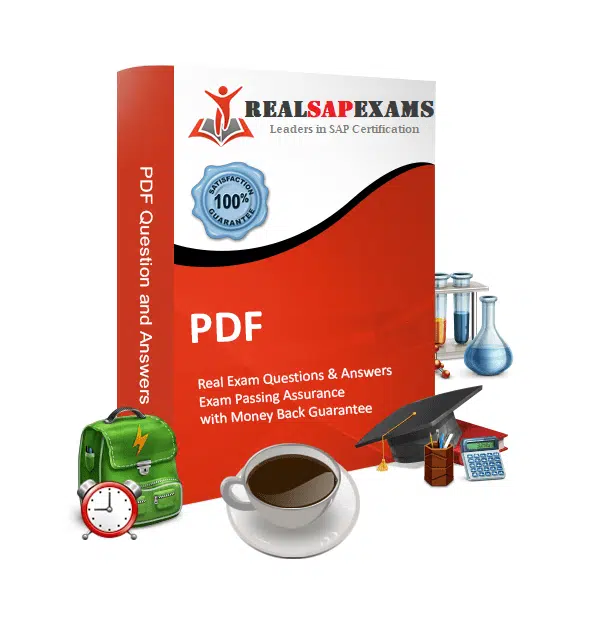
C_TFG51_2405 – Administrator – SAP Fieldglass Contingent Workforce Management Certification
Streamline your preparation with our expertly developed SAP C_TFG51_2405 certification. This includes real questions and detailed explanations, making it easy to understand Administrator Guide for Fieldglass Contingent Workforce Management concepts and retain critical knowledge. Our updated C_TFG51_2405 certification are aligned with the latest objectives and reflect the actual format. Each question is designed to target high-priority topics, ensuring efficient preparation and better results. With this reliable study resource, and be well-prepared to pass the exam on your first attempt.
We offers exact Questions from an actual Exam.
Guaranteed Success in the first attempt.
We'll give you all your money back.
No questions asked.
All orders are Delivered instantly.
Once you will buy any of our products you will be subscribed to free updates for up to 90 days.
We Offers you 24/7 free customer support to make your learning smooth.
$79.00 $140.00
Hurry Up! Offer ends in:
C_TFG51_2405 – Administrator Guide for Fieldglass Contingent Workforce Management Certification
Overview:
- Level: Associate
- Exam: 80 questions
- Delivery Methods: SAP Certification for Exam Preparation (PDF Format)
What The C_TFG51_2405 Certification Covers
This certification proves you have the essential skills needed to work with contingent workforce management. This C_TFG51_2405 dump shows you understand how to configure systems, manage day-to-day operations, create reports, and connect different software systems together. Also you will demonstrate that you know how processes work from start to finish. And be ready to use these skills in real workplace projects and contribute effectively to your team, even while working under guidance from more experienced colleagues.
When you pass the C_TFG51_2405 exam you focuses on practical skills that employers value, including system setup, user management, data analysis, and system integration. It’s designed for professionals who want to specialize in managing temporary and contract workers through SAP Fieldglass technology.
Furthermore Prepare more efficiently with E_S4CPE_2405 Certification streamlines preparation by combining concise lessons with in-depth practice, helping you move quickly from understanding concepts to mastering them. See full details on the SAP C_TFG51_2405
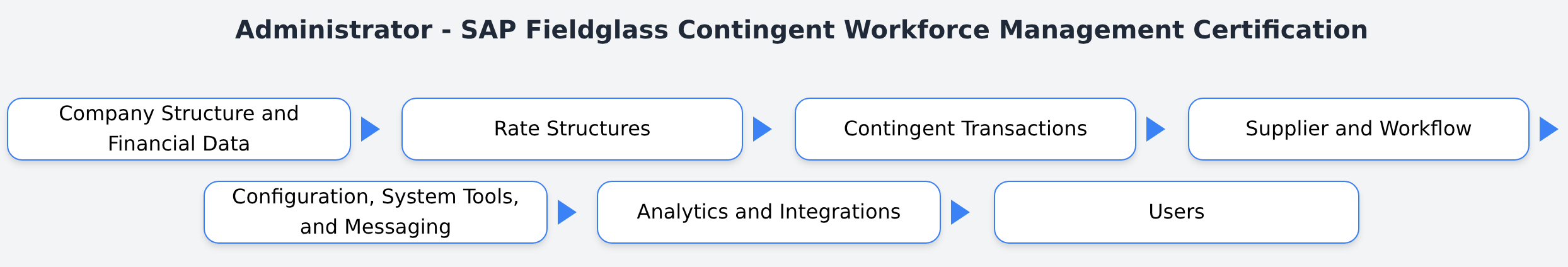
What Topics Are Covered in the C_TFG51_2405 certification?
Here’s a simple breakdown of what you’ll study for the dump. This dump covers Administrator skills for Fieldglass Management. Please note that can change topics and content at any time.
Company Structure and Financial Data 11% – 20%
learn how to set up the basic building blocks of your company system. This includes creating legal entities and linking them together, setting up company calendars, and adding company information. also work with different types of workers, set up basic data, handle currency changes, adjust invoices, set up accounting books, and create different codes for expenses and tasks.
Rate Structures 11% – 20%
This section teaches you how to figure out what your program needs for pricing structures. The C_TFG51_2405 certification covers when and why to use rate schedules, plus how to set up rates and rate schedules properly.
Contingent Transactions 11% – 20%
Understand what the contingent worker module does and how it works step by step. learn about job postings, job seekers, creating job posts, managing temporary workers and their work orders, and processing time sheets, expenses, and invoices. also work with different asset types, job questions, qualifications, and how to distribute job postings.
Supplier and Workflow 11% – 20%
This part covers how to add suppliers by inviting them or importing their information, setting up supplier details, and understanding what buyers and suppliers do. You’ll learn to create distribution lists, search for suppliers, use qualification templates, and deactivate suppliers when needed. The C_TFG51_2405 dump also cover setting up different approval processes, creating money-based approvals, using decision forms and wizards, working with questions, setting up approval groups, and controlling dashboard access.
Configuration, System Tools and Messaging 11% – 20%
Discover how the Configuration manager impacts other system settings and learn important terms from the configuration menu. This includes setting up help systems, reason codes, and list views, plus using various tools like advisor features, classification systems, custom text, tax information, pick lists, and templates. You’ll also learn to track system changes, check email status, handle time sheets, create announcements, send system-wide messages, and manage work items.
Analytics and Integrations 11% – 20%
This section teaches you how to manage the analytics system, set up reporting permissions and connections, and use report tracking features. explore advanced analytics tools, create advisor reports, schedule automatic reports, and build consolidated reports. also learn to set up single sign-on, use connection setup tools, understand different integration types, and configure system integrations. This section is essential for the C_TFG51_2405 exam preparation.
Users <= 10%
Finally, Master key user concepts, create and manage user accounts, use delegate and supervisor features, solve user access problems, and set up signature permissions. This smaller section rounds out your knowledge for the complete certification experience.
