Subtotal: $79.00
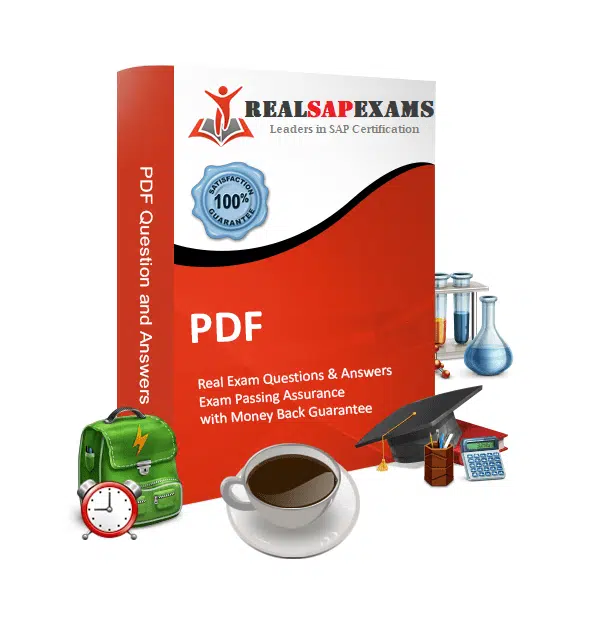
C_THR92_2411 -SAP SUCCESSFACTORS PEOPLE Certification
Accelerate your SAP certification journey with our comprehensive SAP C_THR92_2411 PDF questions and answers. Designed to reflect the real exam structure, these questions come with clear explanations to make learning SuccessFactors People Analytics both simple and effective. Our trusted C_THR92_2411 exam dumps are fully updated to match the latest SAP exam syllabus. With full topic coverage and practical Q&As, you’ll be well-prepared to pass your exam on the first try—confidently and efficiently.
We offers exact Questions from an actual Exam.
Guaranteed Success in the first attempt.
We'll give you all your money back.
No questions asked.
All orders are Delivered instantly.
Once you will buy any of our products you will be subscribed to free updates for up to 90 days.
We Offers you 24/7 free customer support to make your learning smooth.
$79.00 $135.00
Hurry Up! Offer ends in:
SAP C_THR92_2411 – SuccessFactors People Analytics Certification
Exam Information:
- Sub-solution: SuccessFactors
Level: Associate
Exam: 80 questions
Languages: English - Delivery Methods: SAP Certification for Exam Preparation (PDF Format)
What This Certification Is About
The SAP C_THR92_2411 certification shows that you understand the basics of SAP SuccessFactors Reporting tools. This certification is perfect for people who want to start their career working with SuccessFactors reporting systems. When you pass this exam, you prove that you have solid foundational knowledge of SuccessFactors Reporting. You’ll be able to work on real projects with help from experienced consultants who can guide you along the way.
This certification works as a great starting point for new consultants. The C_THR92_2411 exam helps you learn the essential skills needed to work with SAP SuccessFactors Reporting in a business setting. Whether you’re new to SAP or want to expand your skills, this certification gives you the basic knowledge you need to succeed in SuccessFactors consulting roles.
Furthermore With C_THR96_2411 Certification, you can turn challenging topics into clear, easy-to-grasp concepts that stick with you well beyond exam day, setting the stage for long-term success. Get official information on the SAP C_THR92_2411
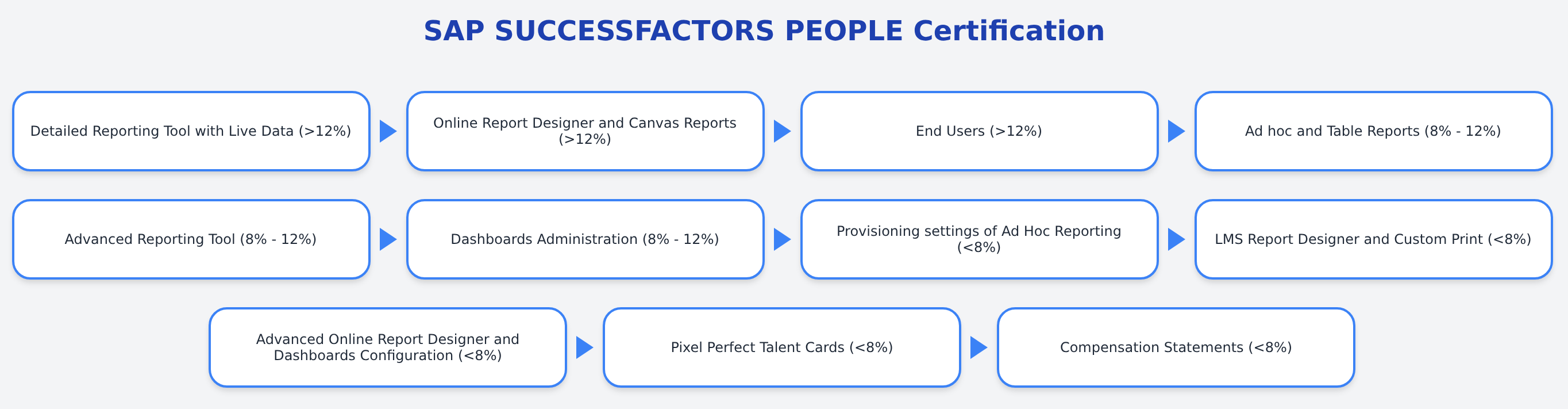
What’s Covered in the SAP C_THR92_2411 Certification Exam
Here’s a simple breakdown of topics you’ll find in the SAP C_THR92_2411 certification Q&A materials. Keep in mind that SAP can change exam content and topic weights anytime, so this list gives you a general idea of what to expect.
Working with Live Data Reports (More than 12% of exam) Learn how to create queries and pivot tables using real-time data. This section covers:
Online Report Designer and Canvas Reports (More than 12% of exam) Master the common tools and features for building reports in Online Report Designer (ORD). The C_THR92_2411 exam focuses on practical skills you’ll use every day.
Managing End Users (More than 12% of exam) Understand how to work with end users for sharing reports, setting up distribution, managing permissions, and handling administrative tasks.
Quick Reports and Table Reports (8% – 12% of exam) Build reports using the simple Ad hoc report builder tool. Many candidates find SAP C_THR92_2411 pdf study guides helpful for this topic.
Advanced Reporting Features (8% – 12% of exam) Create complex queries using advanced reporting tools and features.
Dashboard Setup and Management (8% – 12% of exam) Set up tile-based dashboards, including custom tiles, user permissions, and administrative controls.
Ad Hoc Reporting Settings (Less than 8% of exam) Use system settings to enable Ad Hoc reporting, activate BIRT, schedule automated jobs, and allow custom templates.
Learning Management System Reports (Less than 8% of exam) Learn the basics of LMS Report designer, work with templates, and set up custom printing options.
Advanced Dashboard Configuration (Less than 8% of exam) Set up Online Report Designer provisioning settings and create custom dashboard tiles.
Pixel Perfect Talent Cards (Less than 8% of exam) Enable, build, and configure detailed Pixel Perfect Talent Cards for your organization.
Compensation Statements (Less than 8% of exam) Understand how to create and manage compensation statements for employees.

 C_BCSSS_2502 - Positioning SAP Sustainability Solutions as part of SAP Business Suite Certification
C_BCSSS_2502 - Positioning SAP Sustainability Solutions as part of SAP Business Suite Certification